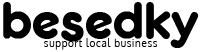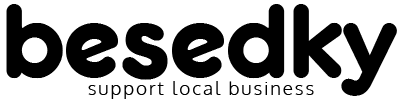Is it Possible to Unlock a Metro Phone for Free? Discover the Eligibility Criteria and Step-by-Step Guide:Unlocking your Metro phone for free? Sounds too good to be true, right? Well, buckle up because today we’re diving into the world of free Metro phone unlocking and all the possibilities it holds. Whether you’re tired of being tied to one carrier or simply want to switch things up, we’ve got you covered. In this blog post, we’ll explore the eligibility criteria, the handy device unlock app service, step-by-step instructions, and even some alternatives for those who prefer to explore different avenues. So, if you’re ready to break free from the shackles of carrier restrictions, let’s get started on unlocking your Metro phone!
Understanding the Eligibility Criteria for Free Metro Phone Unlocking
Unlocking your Metro phone can offer you the flexibility to switch carriers and choose the best network that suits your needs. However, the first step is to understand the eligibility criteria for free unlocking. According to Metro by T-Mobile, your device must meet certain requirements to qualify for their unlocking services.
Purchased Directly from Metro by T-Mobile
For starters, your phone must be purchased from Metro by T-Mobile. This ensures that the device is tied to the network and eligible for their specific unlocking process. Phones brought from other carriers or sources may not be eligible for Metro’s unlocking services.
Device Status: Not Lost, Stolen, or Blocked
Additionally, your device must be in good standing, meaning it has not been reported as lost, stolen, or blocked. This is a standard requirement across many carriers to prevent fraudulent activity and the use of stolen property.
Timeframe Since Activation
A key timeframe also applies: 180 days must have passed since the device’s activation date. This half-year period is a common stipulation that helps carriers ensure the device has been active on their network for a reasonable amount of time before unlocking.
Utilizing the Device Unlock App Service
For devices that meet the criteria and come with the pre-installed app, the Device Unlock App Service is the primary method to unlock your phone. This service simplifies the unlocking process, allowing you to request an unlock directly from your device without the need for an unlock code.
Traditional Unlock Code Method May Not Apply
It’s important to note that the traditional way of unlocking a phone with an unlock code may not be applicable for Metro phones. Unlike other carriers that provide a Network Unlock Code (NUC) or Network Unlock PIN (NUP), Metro by T-Mobile often relies on the pre-installed Device Unlock App to facilitate the process.
Network Code for MetroPCS
For those who are curious, MetroPCS, which is now Metro by T-Mobile, operates on the network code 310-260. This information is primarily used for technical and network identification purposes rather than the unlocking process.
Steps to Unlock Your MetroPCS Phone
If you’re ready to unlock your MetroPCS phone, here’s a step-by-step guide that you can follow:
1. Verify Your Eligibility
Before anything else, ensure your device meets all the eligibility criteria we’ve discussed. This will save you time and effort by confirming that your request will be considered by Metro by T-Mobile.
2. Request an Unlock Through MetroPCS
Once you’ve confirmed your eligibility, you can follow MetroPCS’ instructions to request an unlock. Depending on your device, they may provide you with an unlock code or perform the unlock remotely without the need for further action on your part.
3. Consider Third-party Unlocking Services
If, for some reason, MetroPCS is unable to unlock your phone for free, you may need to explore third-party unlocking services. Keep in mind that these services may come with a fee and should be approached with caution to avoid scams.
Alternatives to Free Unlocking
In cases where you’re ineligible for free unlocking from Metro by T-Mobile, several alternatives exist. However, always ensure you are dealing with reputable service providers to safeguard your personal information and the security of your device.
Understanding Third-party Services
Third-party unlocking services can provide an unlock code or service for a fee. These services typically require your device’s IMEI number to process the unlock. It’s essential to read reviews and check the credibility of these services before proceeding.
Legal and Warranty Considerations
When using third-party services, be aware of the legal and warranty implications. Unlocking your phone through non-official channels could potentially void your warranty or violate terms of service agreements.
Conclusion: Unlocking Your Metro Phone
Unlocking a Metro phone for free is definitely possible, but it hinges on meeting the set eligibility criteria. If your phone was purchased from Metro by T-Mobile, hasn’t been reported as lost or stolen, and has been active for at least 180 days, you’re on the right path. Using the Device Unlock App Service is convenient, but if that’s not an option, MetroPCS may still unlock your device remotely or provide an unlock code. Should these avenues fail, third-party services are available, but they should be approached with caution and a thorough vetting process.
Having the freedom to choose your network and make the most of your mobile device is a significant advantage. By following the guidelines and steps outlined, you can unlock your Metro phone and enjoy the benefits that come with an unlocked device.
FAQ & Common Questions about Unlocking Metro Phones
Q: Can I unlock a Metro PCS phone for free?
A: Yes, you can unlock a Metro PCS phone for free if it meets the eligibility criteria. The device must be purchased from Metro by T-Mobile, not reported as lost, stolen or blocked, and at least 180 days must have passed since its activation date.
Q: How can I unlock my MetroPCS phone?
A: To unlock your MetroPCS phone, you have two options. First, you can follow MetroPCS’ instructions to request an unlock. They may provide you with an unlock code or perform the unlock remotely. If MetroPCS is unable to unlock your phone for free, you can also explore third-party unlocking services.
Q: Can I unlock a network locked phone?
A: Yes, you can unlock a network locked phone by reaching out to your carrier. Contact them via live chat or phone and let them know you want to seek a carrier unlock. They will ask for information such as the IMEI number, so make sure to provide accurate details.
Q: Can I use my Metro SIM card in an unlocked phone?
A: Yes, once your phone is unlocked and verified as compatible, you can purchase a Metro SIM card and use it in your unlocked phone. This allows you to enjoy Metro’s services on a device of your choice.